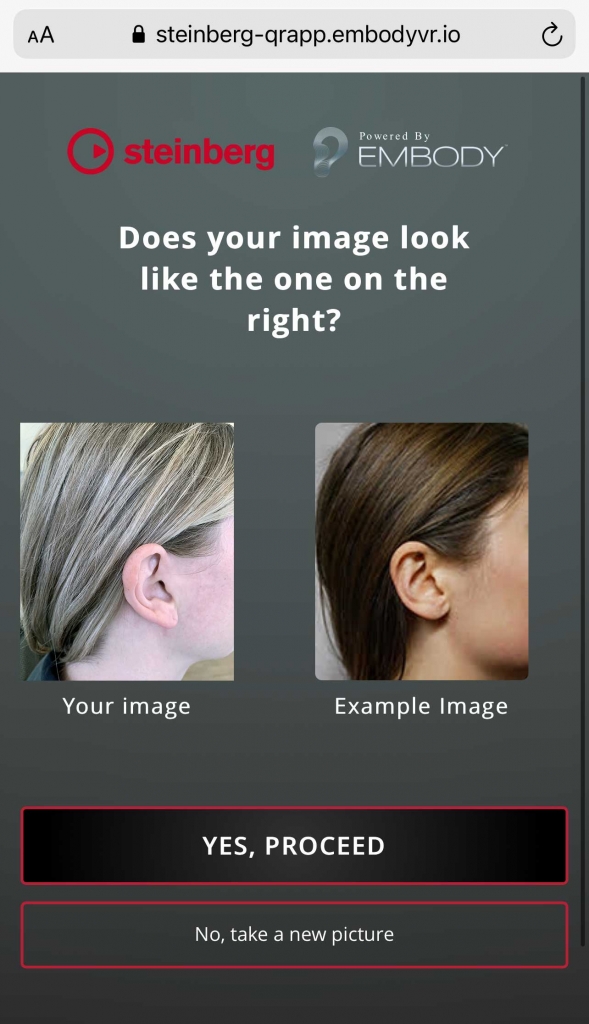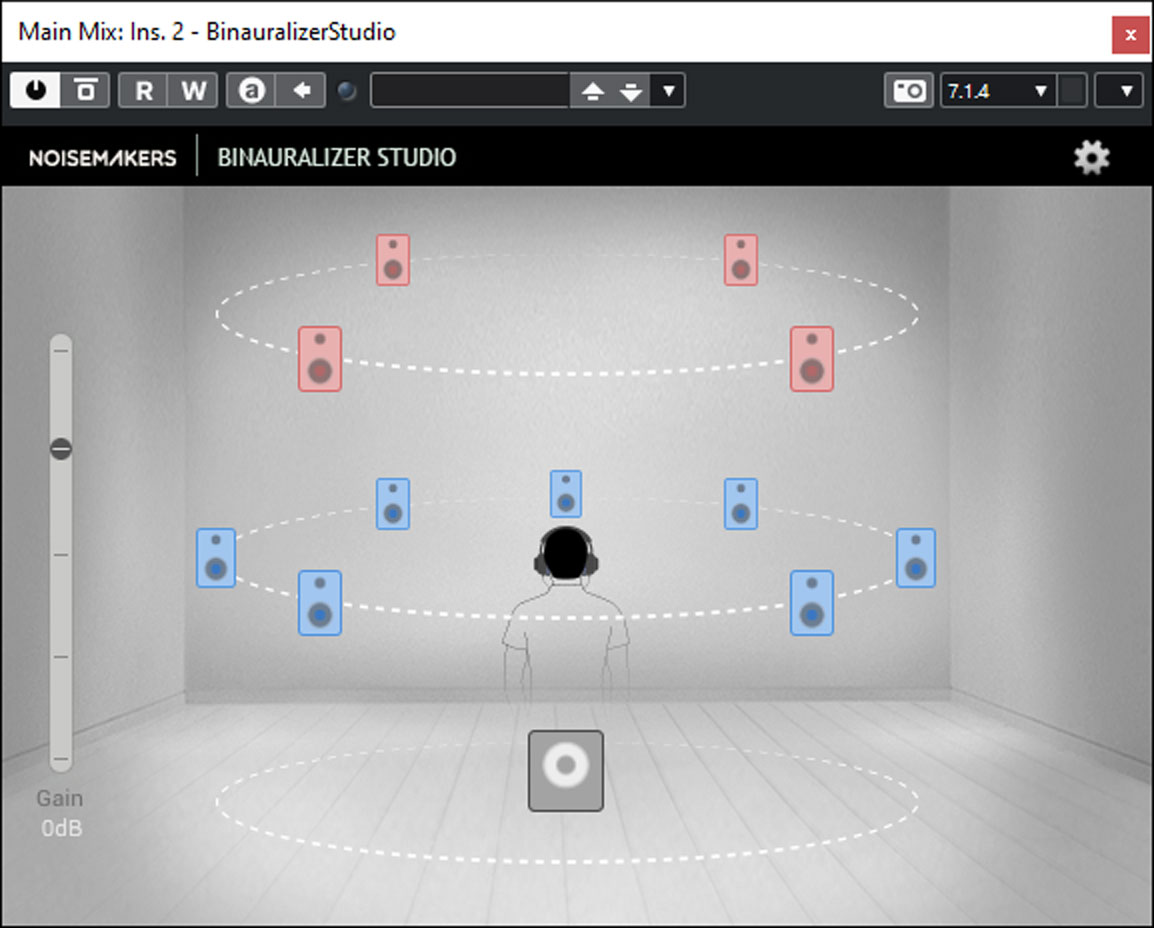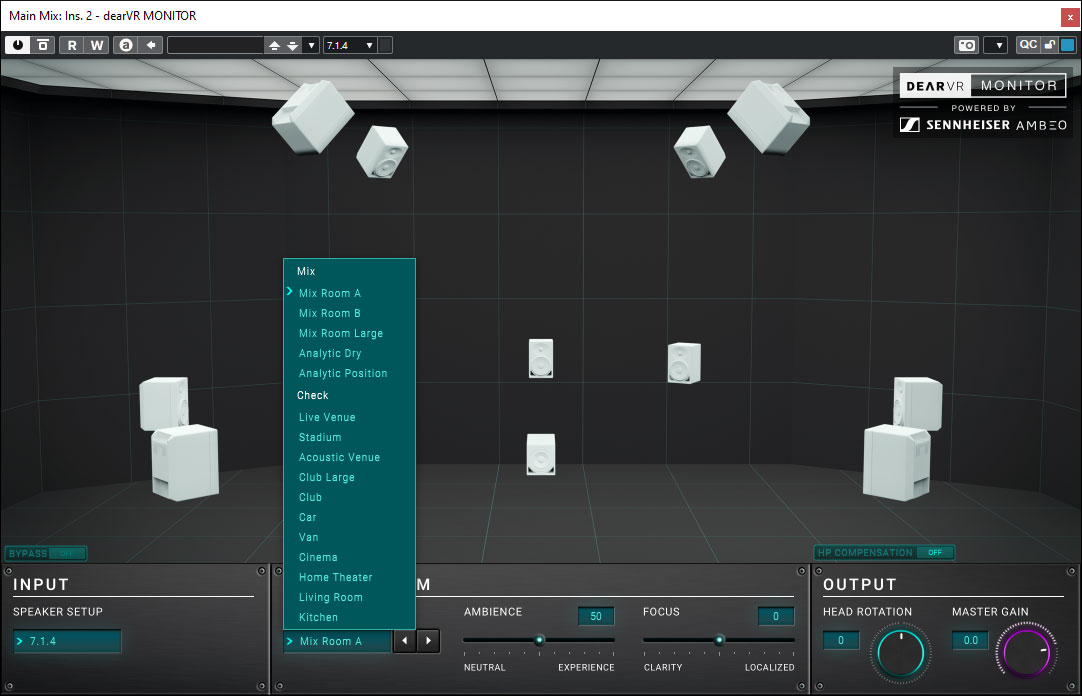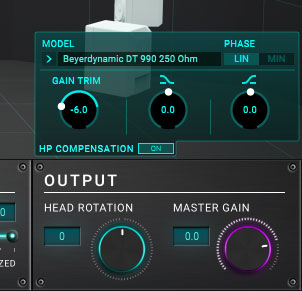DOLBY ATMOS – IN THE STUDIO, AT HOME AND ON THE GO
Part 2 of the Series: Dolby Atmos
In the first part of our Dolby Atmos series, we explored the technical foundations of this surround sound format. Now, we’ll take a closer look at how Dolby Atmos is used in different environments. The possibilities are diverse – and that’s exactly what makes it so fascinating. It’s not tied to a specific playback technology, which makes it incredibly flexible.
TABLE OF CONTENTS
Enjoying Dolby Atmos at Home
Setting up a true home theater with Dolby Atmos playback is still relatively uncommon – it’s expensive, requires a lot of space, and involves many speakers. The minimum requirement is a 5.1.2 setup, but more commonly, people install a 7.1.2 or even a 7.1.4 speaker configuration. However, there are alternative approaches – while they may involve some compromises in quality, they can still deliver surprisingly good results thanks to ongoing technological advancements.
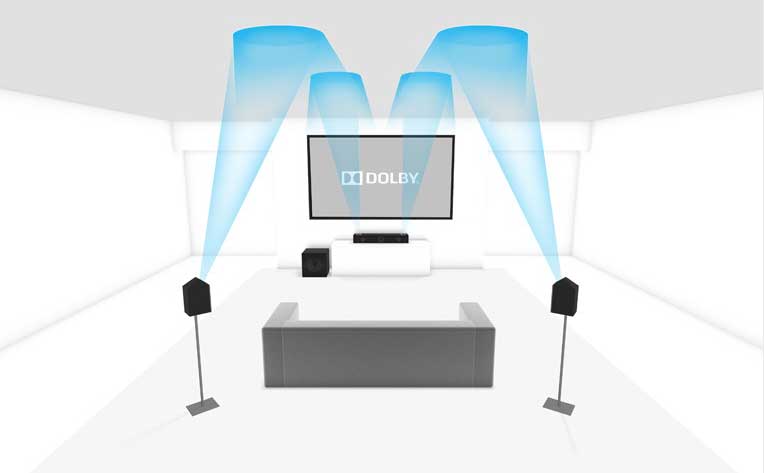
Source: Dolby Atmos
There are speaker sets specifically designed for Dolby Atmos playback that use fewer speakers than traditionally required. The key term here is “upfiring.” Instead of mounting speakers on the ceiling, front and rear speakers are designed to project sound upward, where it reflects off the ceiling and creates the illusion of overhead speakers – though they’re only virtual. Of course, ceilings absorb sound to varying degrees depending on the frequency. To compensate, the upward-directed signal is processed with filters to make it sound realistic to the listener. To avoid complex wiring, these speakers are often connected wirelessly – goodbye cable clutter.
But the number of speakers can be reduced even further, thanks to another key term: “soundbar.” A soundbar is typically placed below the TV display and contains a variety of small speakers – known as a speaker array – facing forward, sideways, and upward. With the help of modern DSP technology, this setup can simulate not only the front speakers but also the rear and ceiling speakers. Soundbars are often paired with rear speakers, which in turn simulate the rear ceiling speakers using upfiring technology.
The quality of these systems has improved significantly in recent years, and even soundbars without additional external speakers can now deliver impressive playback performance. The effort required has become quite manageable, making it likely that Dolby Atmos will gradually find its way into more living rooms.
Dolby Atmos on the Go & Through Headphones
Today, music is mostly consumed “on the go”- whether on the bus, subway, or in the car. And Dolby has now made its way into vehicles as well: leading car manufacturers like Mercedes-Benz and BMW already offer models equipped with Dolby Atmos speaker setups.
However, most music is still listened to through headphones – whether in-ear, on-ear, or over-ear. While many audiophiles may lament this trend, the concern is often unfounded. Dolby Atmos can now be experienced through headphones too, delivering immersive 3D audio. This is where another key term comes into play: binaural rendering.
How Do We Hear?
To understand how Dolby Atmos is delivered through headphones using binaural rendering, we first need to grasp how human hearing actually works.
The most important clue lies in the word binaural itself – it means “hearing with both ears,” and that’s the key to our spatial perception of sound. But hearing is a much more complex process: the sound captured by our ears is ultimately processed and interpreted by the brain.
To locate a sound source in three-dimensional space, the brain uses various cues, including the perceived difference in loudness between the left and right ear. Simply put: if a sound is louder in the left ear, the source is likely to be on the left. To pinpoint the exact location, the brain also evaluates the time delay between when the sound reaches each ear, allowing it to determine not just direction but also distance.
It becomes more complex when the brain tries to identify whether a sound is coming from in front, behind, or above – and to determine its precise position. For this, the brain performs a spectral analysis of the signal. It compares the frequency components with learned patterns and also evaluates differences between the left and right ear. The outer ear plays a crucial role here: the shape of the ear canal and pinna helps direct sound from the front into the ear while shielding sound from the rear. As a result, sound coming from behind is dampened, and fewer high frequencies are perceived.
But it’s not just the outer ear – the entire head, shoulders, and torso also influence how we perceive the location of sound. These effects are collectively described by a concept that plays a key role in binaural audio: the Head-Related Transfer Function, or HRTF. This function mathematically describes how the shape of the head and upper body affects sound perception.
We don’t consciously notice these complex processes in the brain – we simply perceive the result: a sound source located at a specific position in our environment. Things get even more intricate when the brain has to locate multiple sound sources at different positions simultaneously.
Binaural Rendering – Simulating Human Hearing
So what does all of this have to do with experiencing Dolby Atmos through headphones? In essence, the human hearing process needs to be simulated via software or a plug-in in order to make sound objects perceptible at specific virtual positions. As you can imagine, this is anything but simple. Fortunately, computer and DSP chips in mobile devices are becoming increasingly powerful, making it possible to generate this effect with impressive accuracy.
Simulating Your Own Hearing
Every person is different. Head size varies, as does the distance between the ears, the unique shape of the outer ear, shoulder proportions, and much more. So how is it that, despite all these differences, our perception and localization of sound sources works so well? The answer lies in a learning process that the body undergoes – especially during early years – where it learns to interpret and relate the signals received by the ears. When a binaural audio signal is played, how well it is perceived depends on individual anatomical features such as the shape of the pinna and the head. As a result, perception varies from person to person, which affects both localization accuracy and sound quality.
An optimal simulation replicates your own hearing as closely as possible. To achieve this, your personal HRTF must first be measured or generated. Based on this data, a simulation is created that improves localization precision and optimizes sound quality.
There are two main ways to determine your personal HRTF:
- One method involves recording test signals using miniature microphones placed in the ears.
- A less precise but more accessible method uses photos and video recordings of your head.
These inputs are used to create a 3D model of your head, from which the HRTF is calculated.
Once the data is ready, it needs to be imported into the software or plug-in. This is done using the standardized file format called SOFA, which stands for Spatially Oriented Format for Acoustics. Once imported, the software essentially contains a digital replica of your hearing profile, which it uses to generate the simulation.
There are several ways to obtain your personal SOFA file. For example, the AmbiDecoder VST plug-in for Steinberg’s Nuendo DAW is managed via an app that allows you to import your personal HRTF. The process is relatively simple and relies on head symmetry—only a photo of one side of your head is needed.
For even more precise results, more advanced methods are available. Speaker manufacturer Genelec offers a service called Aural ID, where you submit several photos of your head along with a video showing details of both ear canals. Based on this, a 3D model is created and your HRTF is calculated, generating SOFA files. This service is paid and not exactly cheap, but the advantage is that the resulting SOFA files (available in various sample rates like 44.1 or 48 kHz) can be used across a wide range of applications.
Dolby Atmos with Headphones in the Studio
Continuing with the topic of headphone playback, let’s now explore how Dolby Atmos – or immersive sound in general – can be monitored in the studio using headphones.
There are several solutions available, such as built-in binaural rendering within the DAW or universal VST plug-ins that can be inserted into the Dolby Atmos master monitor bus. These plug-ins convert, for example, a 7.1.4 bus into a two-channel binaural signal. Some examples of such plug-ins are shown in the image below: Binauralizer Studio by Noisemaker, Virtuoso by APL, and DearVR Monitor by the German company Dear Reality.
To perform virtualization, a simulation of the listening environment is also required. That’s why most binaural plug-ins allow users to select a virtual listening room.
Of course, the headphones themselves also influence the sound and, consequently, the accuracy of spatial localization. Headphones are transducers, and each model has its own unique sound characteristics, which can vary significantly. For this reason, some software solutions allow users to select their specific headphone model in order to compensate for its influence on the sound.
Our Tip:
Some headphone models are significantly better suited for monitoring binaural audio signals than others. In general, we recommend open-back headphones, where the transducers or diaphragms are not positioned too close to the ear.
Do I even need speakers anymore?
Thanks to modern binaural rendering technologies, headphones offer a great way to work on Dolby Atmos productions in a home studio or even on the go – without the need for a complex speaker setup. This gives you the opportunity to dive into the world of immersive audio and Dolby Atmos and gain your first hands-on experience. Creating a Dolby Atmos music production using only headphones is absolutely possible. However, the final mix and fine-tuning before release should always be done in a studio equipped with a Dolby Atmos speaker setup – ideally with at least a 7.1.4 configuration. Speaker setups offer more precise localization of virtual sound sources and deliver a more realistic and higher-quality listening experience. So even if you have your own personalized HRTF as a SOFA file, speakers are still essential at some point in the production process.
How Can I Listen to Dolby Atmos Music as a Consumer?
Dolby Atmos music is available on Blu-ray. Major labels like Sony, Warner, Universal, EDEL, and Deutsche Grammophon release titles in Dolby Atmos. The range is surprisingly broad, spanning genres from hip-hop and EDM to classical music. Additionally, streaming platforms like Apple Music and Tidal now offer music in Dolby Atmos. The selection is already extensive and is expected to grow, with more streaming services likely to follow suit. Some platforms may even specialize exclusively in immersive audio.
Dolby Atmos can be experienced binaurally through headphones, via a Dolby speaker setup, or using a Dolby Atmos-enabled soundbar—whether from Blu-ray or streaming services. It’s definitely worth giving it a listen to experience the possibilities of Dolby Atmos for yourself.
To learn how Dolby Atmos is used in the studio, stay tuned for Part 3: Dolby Atmos Studio Setup and Music Production.
Source:
Dolby Atmos
https://professional.dolby.com/de/musik
Genelec Aural ID
https://www.genelec.com/aural-id
https://www.proaudio.de/de/tests/24411
Noise Makers Binauralizer Studio
https://www.noisemakers.fr/binauralizer-studio/
APL Virtuose
https://apl-hud.com/product/virtuoso/
Dear Reality dearVR Monitor
https://www.dear-reality.com/products/dearvr-monitor
https://www.proaudio.de/de/tests/28000
Wie bewertest du diesen Artikel?
Rating: 0 / 5. Anzahl Bewertungen: 0